 "ttyymmnn" (ttyymmnn)
"ttyymmnn" (ttyymmnn)
11/13/2018 at 10:05 ē Filed to: None
 2
2
 11
11
 "ttyymmnn" (ttyymmnn)
"ttyymmnn" (ttyymmnn)
11/13/2018 at 10:05 ē Filed to: None |  2 2
|  11 11 |

Todayís This Date in Aviation History was inadvertently posted at the incorrect time. Those responsible have been sacked. Please check back at 12:35 ET.
I hate it when that happens.
 TheRealBicycleBuck
> ttyymmnn
TheRealBicycleBuck
> ttyymmnn
11/13/2018 at 10:25 |
|
Wait. Will this eliminate my snarky comment?
 ttyymmnn
> TheRealBicycleBuck
ttyymmnn
> TheRealBicycleBuck
11/13/2018 at 10:26 |
|
Iím not sure. I shouldíve read your snarky comment before I edited the post time. Iíll let you know.†
 TheRealBicycleBuck
> ttyymmnn
TheRealBicycleBuck
> ttyymmnn
11/13/2018 at 10:27 |
|
No need to check - snarky comment is missing from my discussions. :(
It looks like WheelerGuy tried to respond to my snark and it was deleted too!
 ttyymmnn
> TheRealBicycleBuck
ttyymmnn
> TheRealBicycleBuck
11/13/2018 at 10:31 |
|
Sorry. Perhaps you can recreate your snark in two hours.†
 TheRealBicycleBuck
> ttyymmnn
TheRealBicycleBuck
> ttyymmnn
11/13/2018 at 10:39 |
|
Nah, it had to do with me missing the connecting flights, something you have corrected in the scheduled post. Ah, well.†
 ttyymmnn
> TheRealBicycleBuck
ttyymmnn
> TheRealBicycleBuck
11/13/2018 at 10:57 |
|
Weíre doing student concerts today, and unplanned to add those when I got to the hall. I can publish in the future, but I canít put the previous† post in that section until after it goes live. At least I donít think I can. So even though Iím a couple weeks ahead, these posts still require attention at least twice a week.†
 TheRealBicycleBuck
> ttyymmnn
TheRealBicycleBuck
> ttyymmnn
11/13/2018 at 11:03 |
|
The post scheduled for this afternoon has the links.
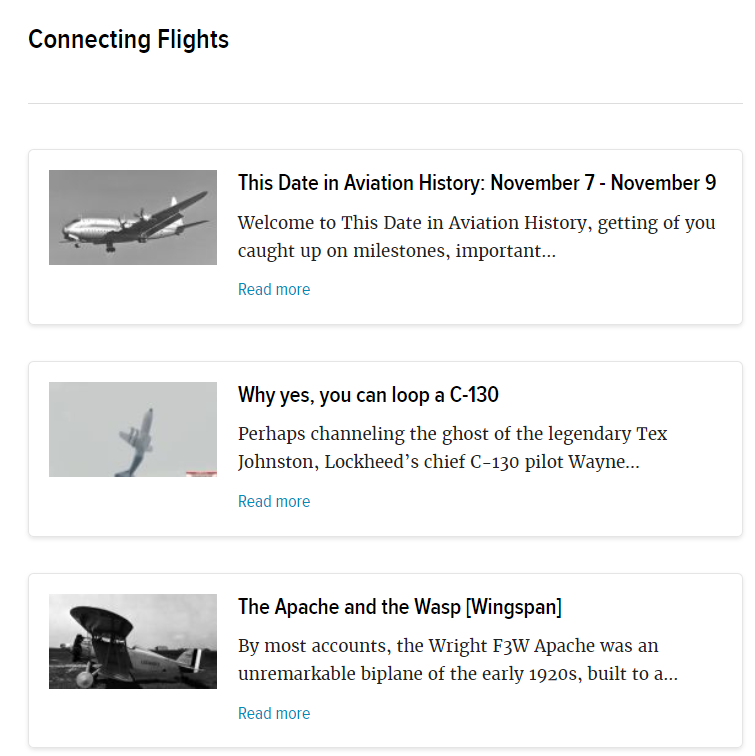
 ttyymmnn
> TheRealBicycleBuck
ttyymmnn
> TheRealBicycleBuck
11/13/2018 at 11:48 |
|
I added them after I updated the post time. How can you see that?
 TheRealBicycleBuck
> ttyymmnn
TheRealBicycleBuck
> ttyymmnn
11/13/2018 at 11:50 |
|
Drafts and scheduled posts set up for Oppo are visible to anyone with the right access level. Y ou can see other peopleís drafts and scheduled posts , canít you?
 ttyymmnn
> TheRealBicycleBuck
ttyymmnn
> TheRealBicycleBuck
11/13/2018 at 11:55 |
|
I donít know. Iíve never tried.†
 TheRealBicycleBuck
> ttyymmnn
TheRealBicycleBuck
> ttyymmnn
11/13/2018 at 11:56 |
|
You and I have the same level of access: Author. If you click on your icon at the upper-right, then select Manage Oppositelock, you will see....